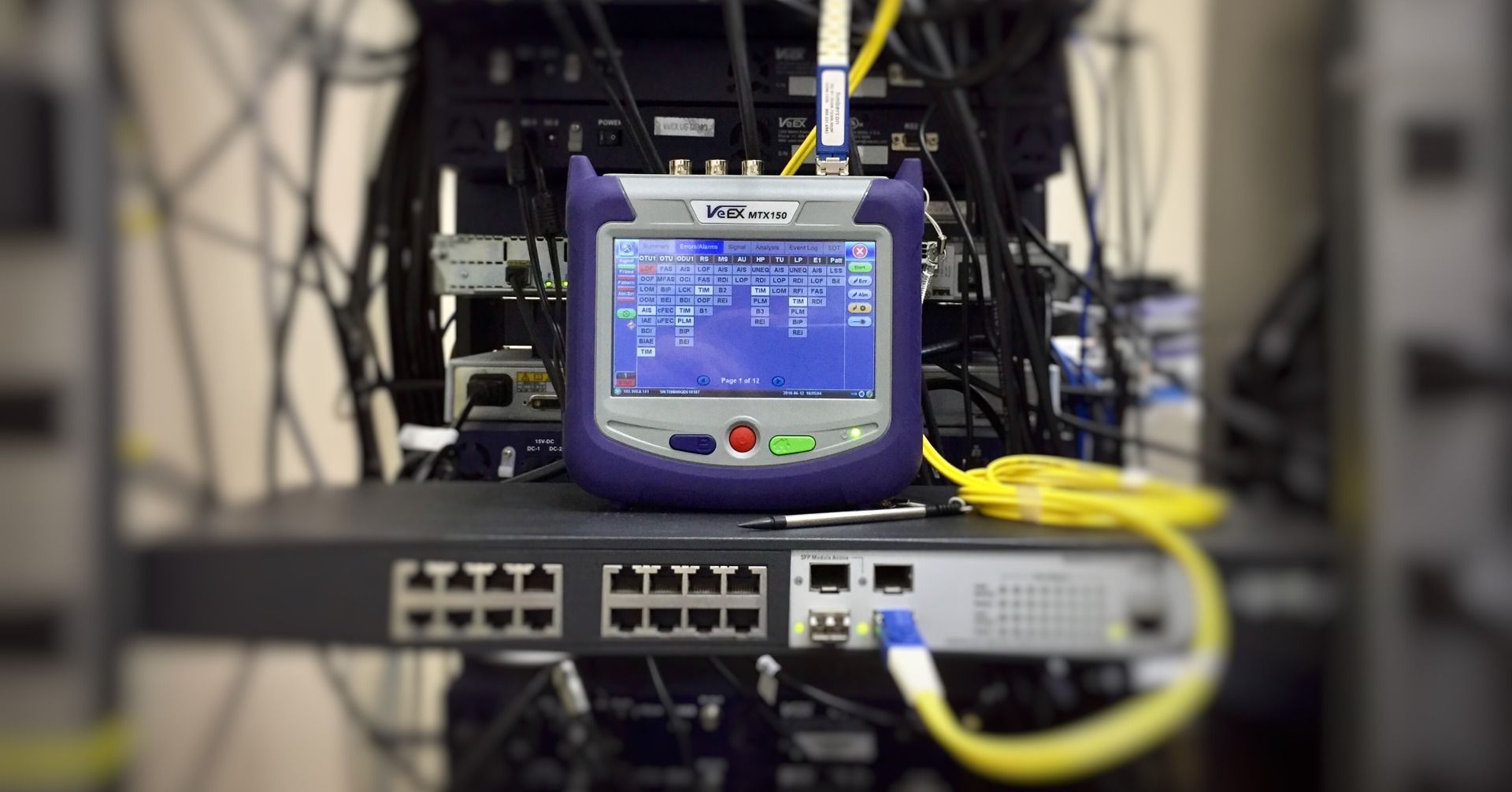Introduction
Cypress is a wonderful tool for front-end testing and with Cypress Testing Library from Kent C. Dodds it makes so much fun and easy to write end-to-end testing. We can also use Cypress to automate some stuff like, when we are building a long multi-page form, and every time we need to fill up the first or second page to get working on the third page, we can easily automate this with Cypress, in that way we also get our confidence by writing test.
Now in this kind of scenario, we might need Redux Dev Tool. But you see, in
our Cypress window we will not be able to access our favorite Redux Dev Tool
Install Redux Dev Tool from Chrome Store
First, we need to install Redux Dev Tool in our cypress browser, let's install
it from here
Redux DevTools Chrome Extension
Integrate to your App
Now we need to insert this small code to our index.html in our public
folder.
<script>
if (window.Cypress) {
window.__REACT_DEVTOOLS_GLOBAL_HOOK__ =
window.parent.__REACT_DEVTOOLS_GLOBAL_HOOK__;
}
</script>Voila! Now you can easily access your Redux Dev Tool in your React App