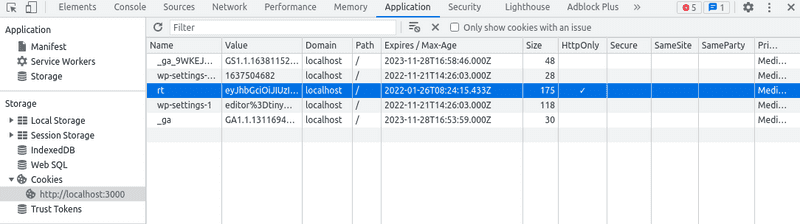Introduction
Nowadays, JWT is one of the most popular ways to implement authentication.
It's a fantastic way to implement authentication but it has some security
issues. As we normally store our JWT token in localStorage or cookie, it's
very lucrative to the attackers and can be stolen easily. So we need to increase
our security. We can do this by implementing a refresh token with httpOnly
cookie.
NOTE: This article is heavily inspired from The Ultimate Guide to handling JWTs on frontend clients (GraphQL) It's more of a "React Implementation" of the article. You will get better understanding if you read that first.
Things to do
- Create
JWTfor a very short time, optimal is 10-15mins. - Implement Refresh Token
- Use
httpOnlycookie - Store
JWTin a memory instead oflocalStorageorcookie.
Workflow
When a user first sends a login request to our service, after verifying the user
we will create two JWT tokens. We will send one token, we will call it
Refresh Token over httpOnly cookie, and another one, this we will call it
Access Token through API response. Now on the client-side, we will store the
Access Token in our memory instead of localStorage or cookie and used
the Access Token as Authorized header. Now, before the Access Token
token expired, we send another request to our /refresh-token endpoint, here we
verify the Refresh Token and send another Access Token.
Implement API
First, we need to make our service work with httpOnly cookie, we will add
origin and credentials to cors settings.
app.use(cors({ credentials: true, origin: 'https://example.com' }));NOTE: You can get full code here
Now we need to create two route functions, one for creating Refresh Token. Its expiry can be one day or more depending on your app. And another one is Access Token, its expiry should not be more than 10-15mins.
Create login function
/*
This route will perform login and generate both tokens
*/
router.post('/login', async (req: Request, res: Response) => {
try {
// after verifying email and password, get user info from db
// create refresh token for 1day
const { token: refreshToken } = generateToken(user, '1d');
// create access token for 10min
const { token } = generateToken(user, '10m');
// send refresh token thorough httpOnly cookie
res.cookie('rt', refreshToken, {
httpOnly: true,
maxAge: 60 * 60 * 24 * 1000; // setting cookie age for 1day
});
// send only access token thorough api response
res.status(200).json({
data: {
user,
token,
},
message: 'Logging successful',
});
} catch(err) {
// handler error
}
});Create refresh token route
/*
This route will silently generate access token after
verifying refresh token from cookie
*/
router.post('/refresh-token', async (req: Request, res: Response) => {
try {
// get refresh token from cookie
const refreshToken = req.cookies.rt;
if (!refreshToken) {
throw 401;
}
const payload = verifyToken(refreshToken, jwtRefreshTokenSecret!);
const user = payload?.data;
// create new access token again for 10mins
const { token } = generateToken(user, '10m');
res.status(200).json({
data: {
user,
token,
},
message: 'Token fetched successfully',
});
} catch (err) {
// handle error
}
};Implement in front-end
As our service is fully ready to work with refresh token workflow, now we will
implement it in our favorite React app. As per our discussion above, our
Refresh token will be set by the server and we can't access it using
javascript. On the other hand the Access Token that has been sent over API,
we will store in our memory. It can be context or redux store depending on
your implementation.
Handle login
For handling API request I am using my favorite library
React Query. It makes handing
data-fetching so much easy! Here, in line number 7, after receiving the data we
are storing it in our context.
export const useLogin = () => {
const axios = useAxios();
const { setAuth } = useAuth();
return useMutation(({ data }: loginData) => axios.post(`/login`, data), {
onSuccess: data => {
setAuth(data.data.data); },
});
};Create auth context
This is nothing special, we just set auth data, and two functions, setAuth and
removeAuth to our context value to access anywhere in our app. Although, we
are doing one extra thing in lines number 29, 30, which is decoding JWT and
store expiry in our auth data. You will find out next, why we are doing this.
import { createContext, useContext, useMemo, useState } from 'react';
import jwtDecode from 'jwt-decode';
import { Auth, Token } from '../types';
interface AuthContextState extends Auth {
setAuth: (data: Auth) => void;
removeAuth: () => void;
}
interface AuthProviderProps {
children: React.ReactNode;
}
const initialAuthState: Auth = {
isAuthenticated: false,
user: {},
};
export const AuthContext = createContext({} as AuthContextState);
export function AuthProvider({ children }: AuthProviderProps) {
const [authData, setAuthData] = useState<Auth>(initialAuthState);
const setAuth = (data: Auth) => {
if (!data.token) {
return initialAuthState;
}
const decoded: Token = jwtDecode(data.token); setAuthData({ ...data, isAuthenticated: true, expiredIn: decoded.exp }); };
const removeAuth = () => {
setAuthData(initialAuthState);
};
const contextValue: AuthContextState = useMemo(
() => ({
...authData,
setAuth: setAuth,
removeAuth: removeAuth,
}),
// eslint-disable-next-line
[authData],
);
return (
<AuthContext.Provider value={contextValue}>{children}</AuthContext.Provider>
);
}
export default function useAuth() {
const context = useContext(AuthContext);
if (context === undefined) {
throw new Error(`useAuth must be used within a AuthProvider`);
}
return context;
}Now, we can verify that the Refresh Token is set as httpOnly by inspecting
the app and opening Cookies section in Application tab. And also, if you go
to the console and execute document.cookie, you will see our ra aka
Refresh Token cookie is not there, so it's not accessible by javascript.
So, our Refresh Token is set by our service, and we are storing our Access
Token in our memory, that will be used as Authorized header. Now we have
two problems that need to be handled
- Every time we reload our app, the token will be gone and we will loose the authentication as we are storing Access Token in memory.
- The Access Token expires within a very short time, like in 10mins. So we will need to silently get a new token before it expired.
Handle app reload
In our app.tsx we will first show loading and in the meantime, we will hit our
Refresh Token route to get a new Access Token, so every time our user
reload we will get a new Access Token and keep our used authenticated.
export default function App() {
const [loading, setLoading] = useState(true);
const navigate = useNavigate();
const getRefreshToken = useRefreshToken();
useEffect(() => {
getRefreshToken.mutate(
{
data: null,
},
{
onSettled: () => {
setLoading(false);
},
onError: () => {
navigate('/login');
},
},
);
}, []);
return (
<PreLoader isLoading={loading}>
<AppRoutes />
</PreLoader>
);
}Handle Access Token expiry
Now there are multiple ways to handle the expiry token. One way can be every
time the token expires and the server return 401 we will hit our
/refresh-token route and get new Access Token then again hit the protected
route. But I like another way most, in this way every time we sent any API
request first we check the current token expiry, if it expires first we will get
new Access Token then sent the API request along with our new token. We can
easily implement this using axios interceptors. So let's create another cool
custom hook use-axios.ts
export default function useAxios() {
const { token, expiredIn, setAuth, removeAuth } = useAuth();
const axiosClient: Axios = useMemo(() => {
const axiosInstance = axios.create({
baseURL: apiEndpoint,
withCredentials: true,
headers: {
'Content-Type': 'application/json',
},
});
axiosInstance.interceptors.request.use(
async (config: AxiosRequestConfig): Promise<AxiosRequestConfig> => {
if (token && expiredIn && Date.now() >= expiredIn * 1000) { const { data, status } = await axios.post( '/refresh-token', {}, config, );
if (config.headers && status === 200) {
setAuth(data.data);
// eslint-disable-next-line no-param-reassign
config.headers.Authorization = `Bearer ${data.data.token}`;
}
} else if (token && config.headers) {
// eslint-disable-next-line no-param-reassign
config.headers.Authorization = `Bearer ${token}`;
}
return config;
},
);
axiosInstance.interceptors.response.use(
undefined,
(error: AxiosError): Promise<AxiosError> => {
const statusCode = error.response ? error.response.status : null;
if (statusCode === 401) {
removeAuth();
}
return Promise.reject(error);
},
);
return axiosInstance;
// eslint-disable-next-line
}, [token]);
return axiosClient;
}Earlier in our Create auth context section, in line 19 we have decoded the token expiry and saved it in our context, now in the above line 15, we will check if the token expired and get a new token.
Let's talk Logout
Normally when we were storing our token in localStorage we simply, delete
auth from localStorage and user is logged out, but in our Refresh Token
the workflow we need to create an API for this.
Create logout route
In this /logout endpoint we will set a new token with same cookie name,
where the the value will be an empty string and we also set the maxAge to 0
/*
This route will perform logout
*/
router.post('/logout', async (req: Request, res: Response) => {
try {
res.cookie('rt', '', {
httpOnly: true,
maxAge: 0,
});
res.status(200).json({
data: {},
message: 'Logout successfully',
});
} catch (err) {
// handler error
}
});Handle logout in client
We also need to remove our auth data from our memory, so let's write a hook
for that.
export const useLogout = () => {
const axios = useAxios();
const { removeAuth } = useAuth();
return useMutation(() => axios.post(`/logout`), {
onSuccess: () => {
removeAuth();
},
});
};Handle Refresh Token expiry
Our Refresh Token will also expire, we can renew in multiple ways, one way
is, every time we create a new Access Token we will also create new
Refresh Token and send as httpOnly cookie.
Going extra mile
Now, if you check Request Headers for any request you will find, we are
sending our Refresh Token named rt cookie with every request.
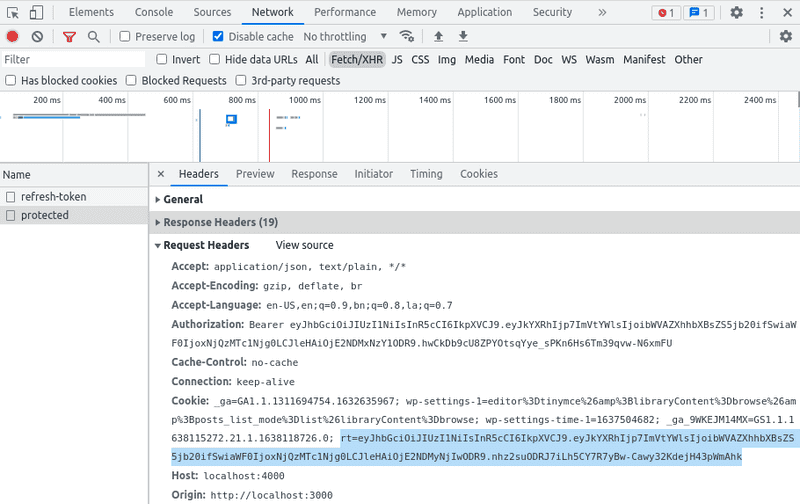
But we don't need our Refresh Token passing with every API request, we can
limit this to only /refresh-token endpoint by including path in our cookie
options.
res.cookie('rt', refreshToken, {
httpOnly: true,
maxAge: refreshTokenMaxAge,
path: '/refresh-token',});Now, if you check you see, only in /refresh-token endpoint we are sending the
Refresh Token
Conclusion
The way we have implemented our authentication its surely better than simply
storing it in our localStorage but its not 100% secure, in fact nothing is,
but it's much better implementation.